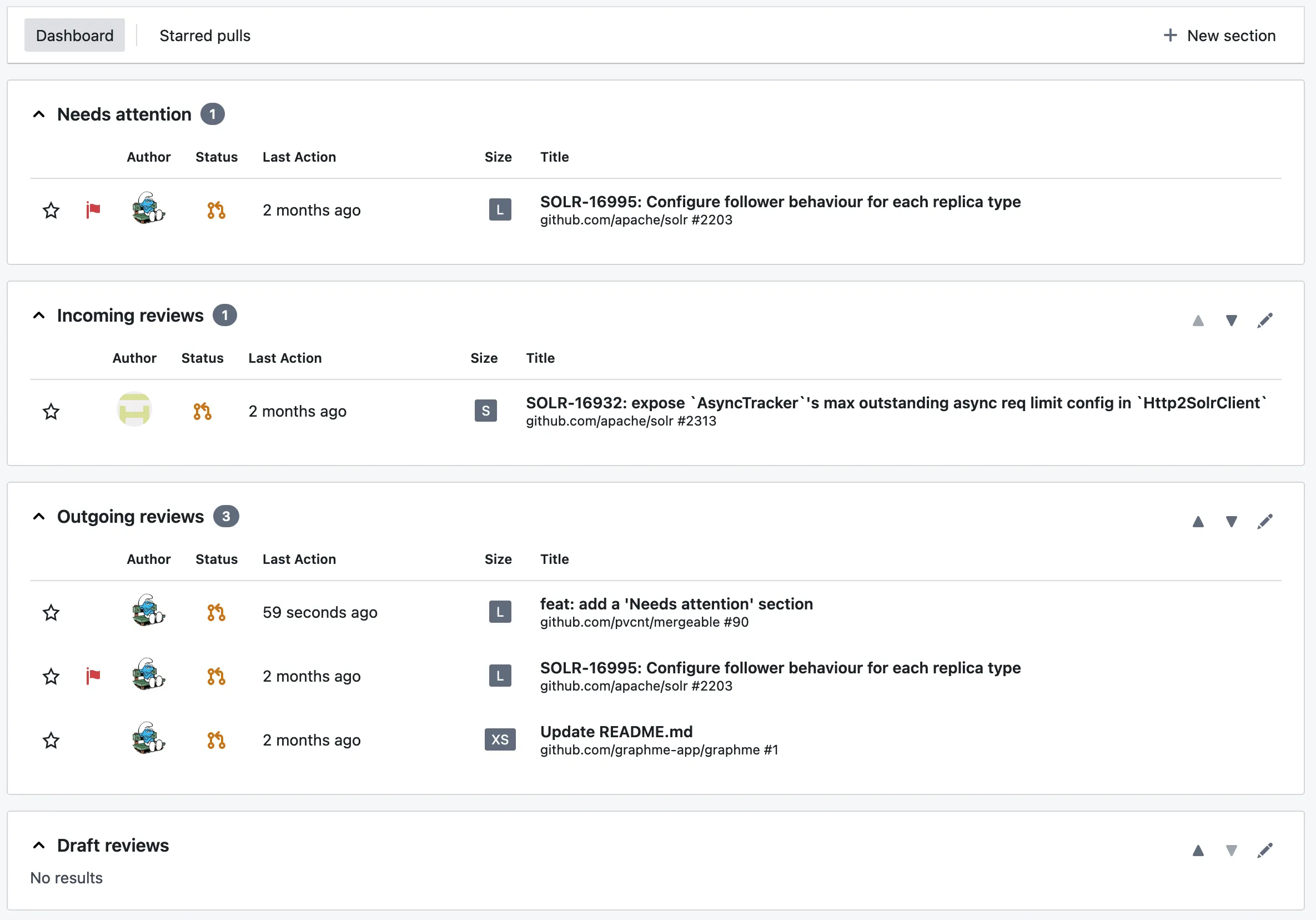Get started
The fastest way to get started is to use the public instance of Mergeable available at mergeable.pages.dev. This instance is provided free of charge, and allows to interact with pull requests from github.com, from public and private repositories alike.
When you first start Mergeable, it displays an empty dashboard, because it is not connected to any GitHub instance. From the Settings page, accessible via the sidebar, click on the “New connection” button. The following dialog will open:
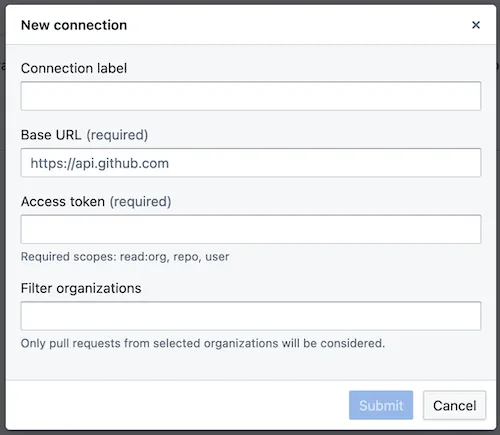
You only have to provide an access token, that you can obtain from GitHub. Copy and paste the access token in the dialog, and click on “Submit”. After going back to the Inbox page, you may already see some reviews in the dashboard if you are an active GitHub user: